How to configure MS Outlook
2003 Account
7. Configure the outgoing server:
- Select the option “My outgoing server (SMTP)
requires authentication”
- Select the option "Use same
settings as my incoming mail server"
- After that, you can click “OK”
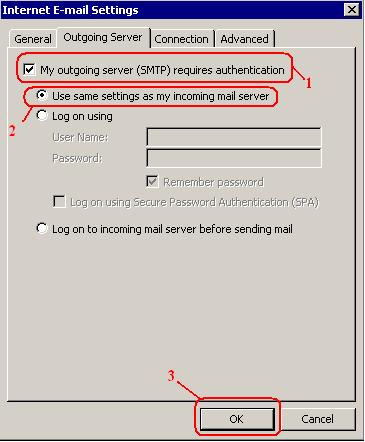
NEXT
STEP