How to configure MS Outlook
2003 Account
5. Input the information.
- User Name
in Logon Information is username@yourdomain.com
- Password
which are provided by rfm.ir, please make sure they are correct
- Incoming mail server (POP3) is mail.yourdomainname.com
- Outgoing mail
server (SMTP) is mail.yourdomainname.com
- After you input the information, click "More Settings" button
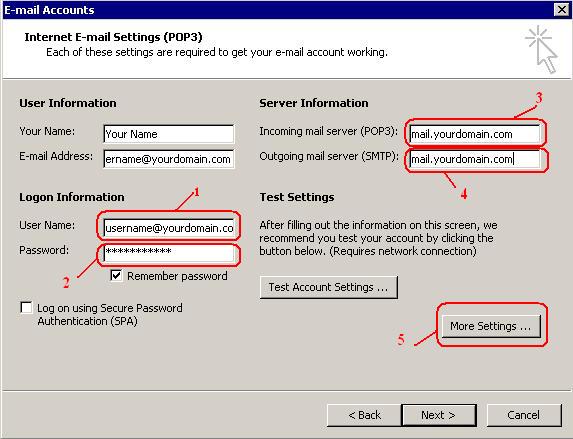
NEXT
STEP